In the Old GUI, navigate to SmartAPP Configuration > Search Tab > Enable "Show Flash Product Locator", see image below:
| In the Old GUI, navigate to SmartAPP Configuration. Currently we have no access to this feature in the new GUI. |  |
| Select the Search Tab and Enable "Show Flash Product Locator | 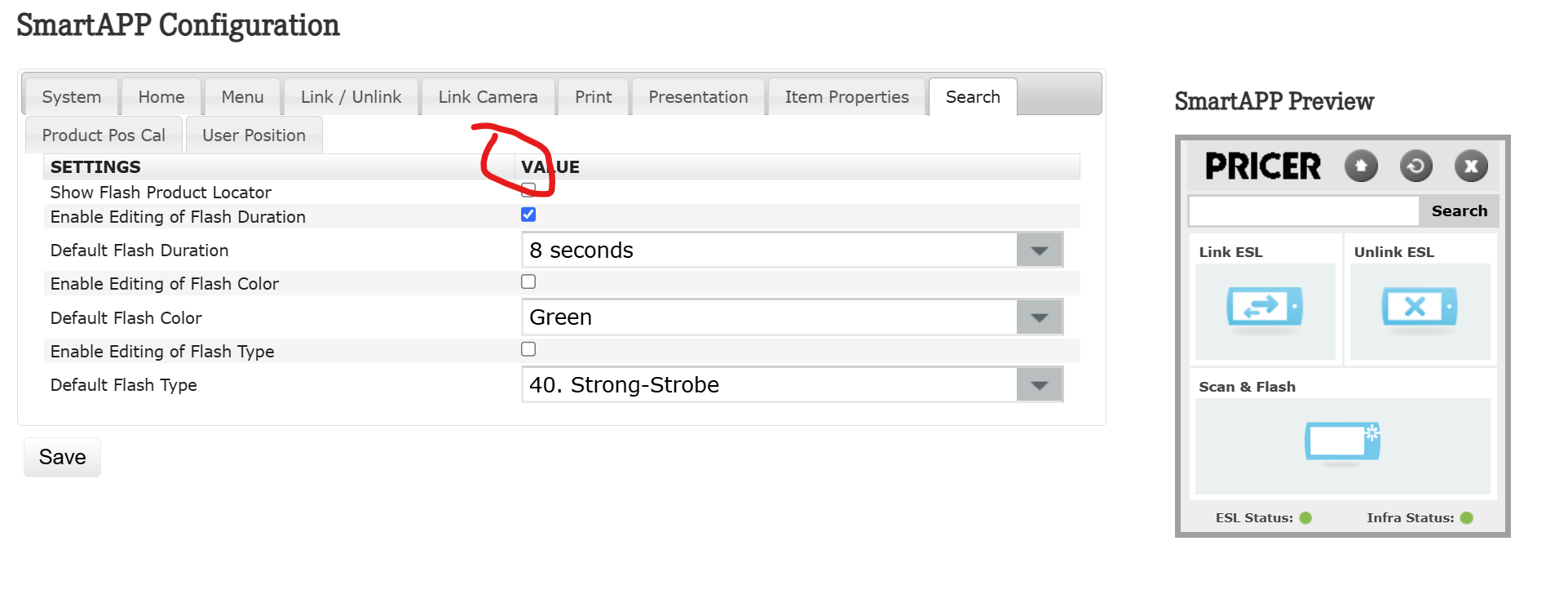 |
In the On Prem GUI, navigate to
| Navigate to the "Settings" Tab, you will need to be logged in with the config login or in Plaza require Store Manager access. | |
| Make sure all relevant options are toggled on. | 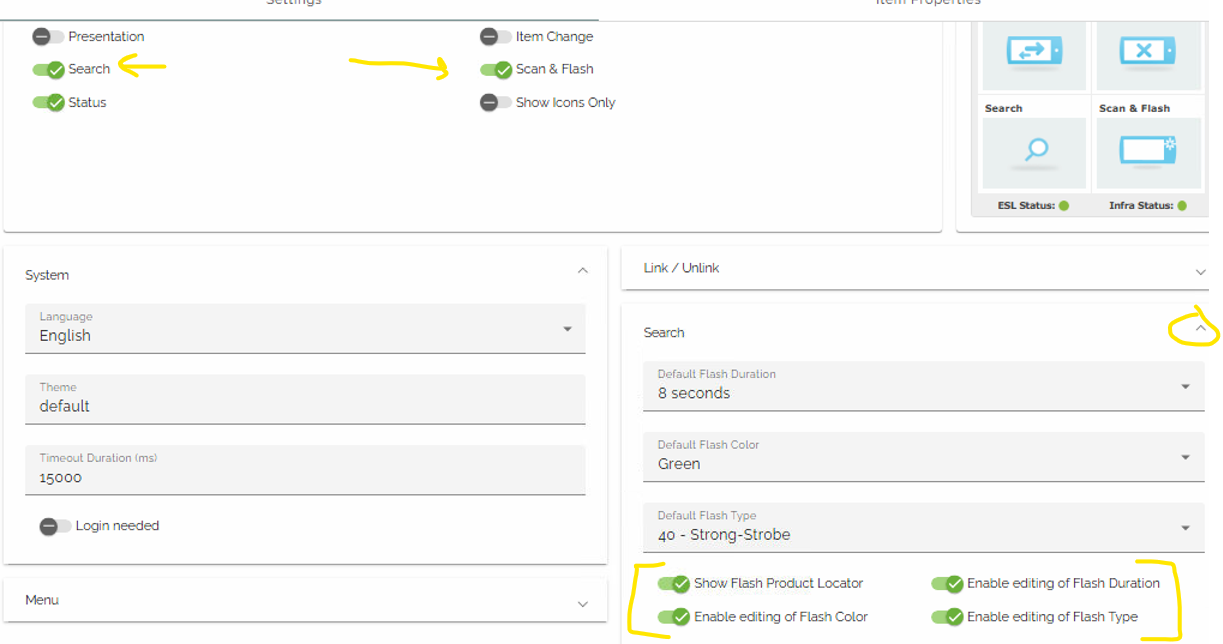 |
Was this article helpful?
That’s Great!
Thank you for your feedback
Sorry! We couldn't be helpful
Thank you for your feedback
Feedback sent
We appreciate your effort and will try to fix the article